Manufacturers: 7 things you should explore integrating with ERP
Despite investing in an Enterprise Resource Planning (ERP) system that was supposed to handle most tasks, many manufacturers still rely on customized extensions, third-party software or spreadsheets to fulfill their needs.
Here are seven functional areas of manufacturing that necessitate the use of spreadsheets or third-party software solutions:
Achieving Timely Execution
While ERP Production Planning modules primarily serve the finance function for costing and inventory management, they often lack the flexibility to incorporate factory constraints. This means that most ERPs do not have the necessary tools to optimize production by marrying tribal knowledge and operational constraints. For example, complex manufacturing facilities like food companies may have additional business logics related to Koshers and Allergens that need to be considered for optimal sequencing. Similarly, automotive plants may have mold constraints and require setup time or changeover reductions on machines for capacity optimization. These complex business logics are not easily handled by ERPs or spreadsheets out of the box, except for specialized third-party software solutions.
Ensuring Timely Delivery
While modern ERPs do offer CTP and ATP features, there are limitations to how manufacturing operations data is utilized for these estimations. For instance, a manufacturing ERP might rely on rough-cut capacity numbers at the plant or department level to determine a promise date. However, this approach works best when production lead times are shorter. When dealing with multiple product variants or operating in a make-to-order, make-to-stock, engineer-to-order, or hybrid environment, relying solely on rough-cut capacity can lead to inaccurate dates. In such cases, sales teams often resort to using spreadsheets and average lead time-based strategies to ensure timely delivery, but this can negatively impact customer confidence. Moreover, these practices can result in unnecessary inventory, both raw materials and work in progress, and increased costs to maintain 100% on-time performance.
Adapting to Customer Needs
Customer Priorities are often changing today due to the increase in product and production complexity. In such an environment, sales teams are always expecting to help customers on their rush order requirements. This requires active collaboration between priorities managed by sales teams and what is being done on the production floor. ERP’s provide an opportunity to enter the customer priorities and giving visibility to operations on the changes the sales team is dealing with but have limited capability to do something about it and provide a quick response. What is needed is ready what-if analysis by sales and operations team on whether the rush order can be met with the existing capacity or is it delaying other customer orders. This quick response to demand also enables the manufacturers to charge a higher price for the rush order service provided or deny the rush order if the impact on other customers is significant.
Managing Capacity Across Multiple Locations
Many manufacturing companies operate multiple plants that have the capability to produce similar items in different locations. While demand planners often rely on the forecasting capabilities of ERP systems, limitations arise when they want to explore various options before finalizing the master production schedule (MPS). The MPS is a critical input for the ERP's material requirements planning (MRP) run, which generates accurate planned and production orders. Multiple sites may have constraints related to material availability, location selection, and distribution center stock levels, resulting in numerous possible combinations. Choosing the right strategy is crucial as it can significantly impact inventory turnover, as well as the overall capital and cash flow.
Tracking and Managing Production
Despite the presence of a production confirmation mechanism in most ERP software to update inventory levels, they often lack the necessary functionality to capture detailed information about actual production. This means that important data, such as the percentage of work completed within a single shift or the number of labor hours dedicated to a specific customer order, cannot be accurately recorded. Consequently, operations teams frequently rely on spreadsheets or develop their own barcode-enabled shop floor data collection systems to ensure accurate capture of this information.
Simulating scenarios and creating digital twins
ERP systems have a limitation when it comes to easily changing master data, making it difficult for manufacturers to simulate scenarios and experiment with changes. To overcome this, many operational excellence teams use standalone tools to create digital twins and test different scenarios before implementing changes in the ERP system. This allows manufacturers to evaluate the feasibility and benefits of continuous improvement projects and make more informed decisions for operational excellence.
Quality Control and Noncompliance Management
Traceability and Genealogy are two essential methods for addressing issues related to the documentation of material lots used in production operations. These methods aim to track every step of the production process and ensure the quality of products by enabling the management of any noncompliance. Although ERP systems create production orders at a higher level, they do not recommend creating one-piece production orders within the system. This is because the user interfaces of ERP software are typically designed for batch-based updates rather than individual unit updates. As a result, material lots are often created using barcode software integrated with spreadsheets or through the use of Manufacturing Execution Systems (MES), which are widely recognized as specialized software for shop floor data collection in manufacturing today.
In conclusion, while ERP software companies may offer their own add-ons and extensions for the functional areas mentioned above, it is crucial for manufacturers to carefully evaluate the roadmap of these add-ons and compare them with the capabilities of best-of-breed third-party software solutions externally before making a decision.
Follow us on LinkedIn to stay up to date on Industry 4.0 and smart manufacturing technology Insights.
Share this
You May Also Like
These Related Stories

Manufacturing Operations Technology is Changing the Modern Factory
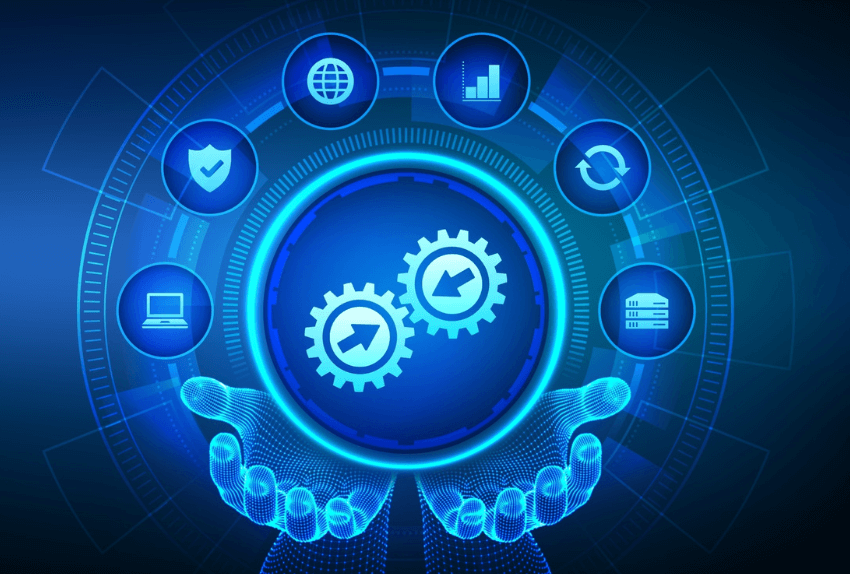
Everything You Need To Know About Composable Manufacturing Systems



No Comments Yet
Let us know what you think